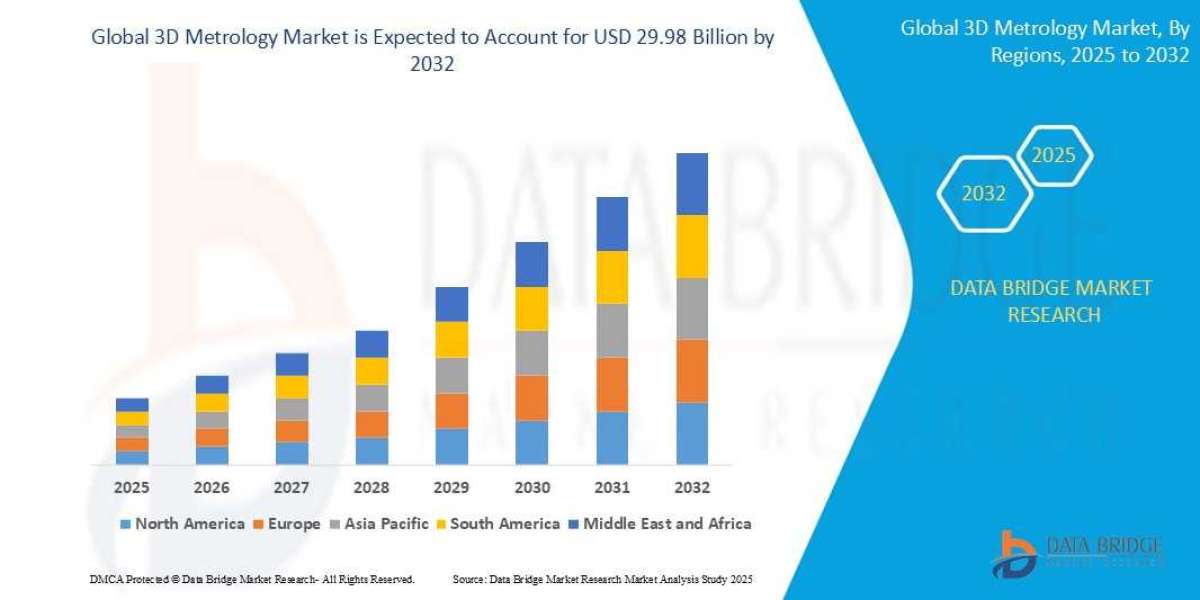XTEN-AV has quickly become the leading platform for AV design and automation. With its intelligent design tools, real-time collaboration, and a massive device library, it has transformed how AV professionals work. Whether you are designing a boardroom system, a digital signage network, or a home theater setup, XTEN-AV gives you the tools to deliver better results faster. But while most users are familiar with the basics of drawing diagrams and generating proposals, many powerful features often go under the radar. In this blog, we will highlight five game-changing features of XTEN-AV that you are probably not using yet — and explain how they can dramatically improve your workflow.
1. Auto Connect for Signal Flows
Creating AV signal flow diagrams can be time-consuming when done manually. You have to map every cable, every port, and every device to make sure the signal paths are accurate. XTEN-AV solves this with the Auto Connect feature.
When you select devices and place them on your canvas, XTEN-AV can automatically detect compatible input and output ports and draw the correct signal paths for you. Whether it is HDMI, SDI, audio XLR, or network connections, the system matches ports based on logic and specs from its massive device library.
Why it matters:
Saves hours of manual routing
Reduces the risk of design errors
Ensures signal accuracy for complex systems
If you are still manually connecting each device line by line, Auto Connect will make you rethink your entire diagramming approach.
2. Room Templates with Pre-Built Logic
Every AV designer has had to build out a similar type of room multiple times — huddle rooms, classrooms, auditoriums, and more. With XTEN-AV’s Room Templates, you can save these designs and reuse them with all the signal logic, product selections, and layout intact.
For example, if you have a go-to configuration for a 6-person video conferencing room, you can save it as a template. The next time you have a similar project, all it takes is a few clicks to load the design, adjust the equipment list, and export the documentation.
Why it matters:
Eliminates repetitive work
Promotes consistency across projects
Helps teams standardize deployments at scale
Room Templates let you work smarter, not harder. It is like having a blueprint library of your best designs.
3. Proposal Designer with Branding and Pricing Logic
You probably know that XTEN-AV can generate proposals, but are you using the full power of the Proposal Designer? This feature allows you to fully customize your proposals to reflect your brand identity and sales strategy.
You can:
Add your company logo and color scheme
Include pricing tables with automatic markup
Break down products by rooms or categories
Insert descriptions, scope of work, and legal terms
Generate PDF-ready files with one click
Even better, the Proposal Designer links directly to your AV designs. This means your bill of materials, pricing, and signal diagrams are always in sync.
Why it matters:
Speeds up the sales cycle
Improves client experience with clear, professional proposals
Reduces back-and-forth between sales and design teams
If you are exporting designs and building proposals in Word or Excel, you are missing out on a more efficient process.
4. Cable Schedule Generator
Cable planning is often overlooked until the last minute — and then it becomes a major bottleneck. XTEN-AV’s Cable Schedule Generator takes the guesswork out of cable management by automatically generating a detailed cable list for your project.
After building your diagram, XTEN-AV calculates:
Cable types based on signal paths
Source and destination device names
Termination types and lengths (with user input)
Label IDs and routing notes
This schedule can be exported for use in installation, ordering, and documentation.
Why it matters:
Reduces installation time and confusion on-site
Helps procurement teams order accurate materials
Improves project planning and execution
If you are manually writing cable lists after your design is complete, this tool will save you hours — and reduce costly mistakes.
5. Multi-User Collaboration with Role-Based Access
AV projects are rarely completed by one person. Designers, engineers, salespeople, and project managers all need to work together. XTEN-AV supports multi-user collaboration with role-based access control, making it easy for teams to work together in one place.
You can:
Assign users to projects with specific permissions
Track changes and updates in real-time
Share internal notes and markups
Lock sections of a project to prevent unwanted edits
This turns XTEN-AV into more than just a design tool — it becomes a full project collaboration platform.
Why it matters:
Prevents miscommunication across teams
Improves accountability and change tracking
Helps deliver projects on time and under budget
If your team is still passing around PDFs and spreadsheets, this feature will change how you manage your workflow.
Bonus Tip: Use XTEN-AV’s AI Recommendations
One more hidden gem — XTEN-AV uses AI to recommend compatible devices based on your project type and signal requirements. If you are not sure what switcher or amplifier to use, the system can suggest models from your preferred brands. This helps standardize your builds and reduces research time.
Final Thoughts
XTEN-AV is packed with powerful features designed to speed up your work, reduce errors, and help your team collaborate more efficiently. While many users are already taking advantage of its core design tools, features like Auto Connect, Cable Schedule Generator, Room Templates, and Proposal Designer often go unnoticed — even though they have the potential to transform your entire workflow.
If you are serious about delivering high-quality AV designs faster and with less effort, it is time to dig deeper into what XTEN-AV can do. Explore these game-changing tools, incorporate them into your next project, and see how much time and stress you save.
Start making the most of your XTEN-AV subscription today — and unlock the full potential of your AV design process.
Read more: https://ekonty.com/blogs/336054/How-XTEN-AV-Is-Revolutionizing-the-AV-Design-Workflow