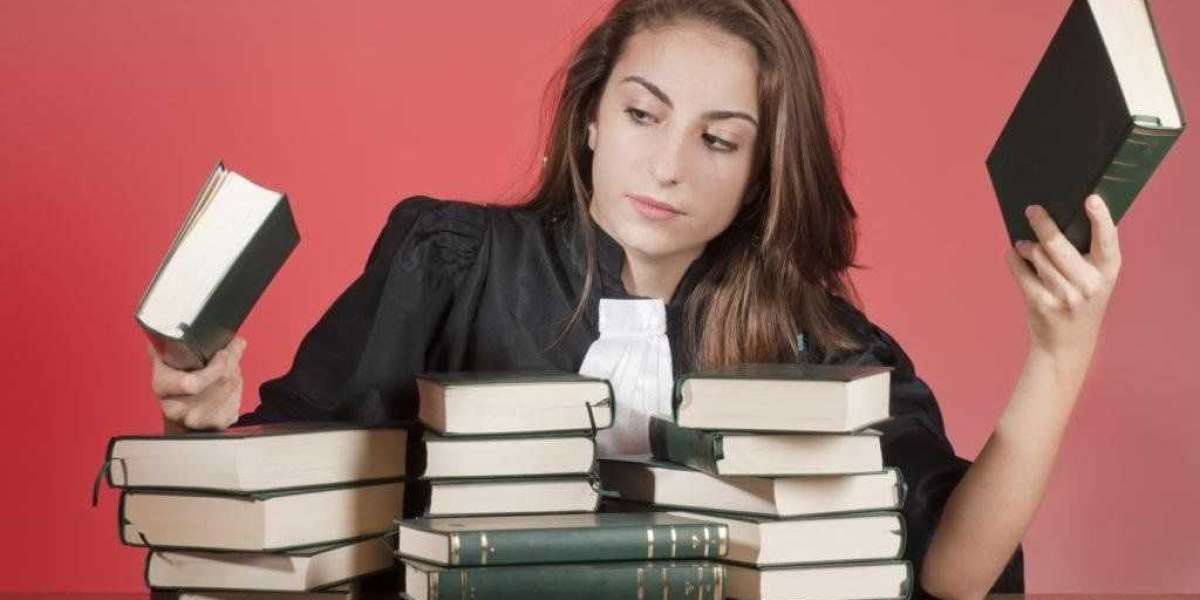When setting up a multi-display system, especially in modern conference rooms, digital signage networks, or smart homes, the AV infrastructure becomes the foundation for smooth operation. At the heart of it lies the complex but manageable process of interconnecting multiple video sources to various output displays. This is where professional tools like XTEN-AV stand out, streamlining your design with intuitive features and automation. Whether you're an AV integrator or a small business owner upgrading your system, understanding how to connect your video sources effectively is crucial to performance, flexibility, and visual quality.
Let us explore the fundamentals of video source interconnection, the key equipment involved, and how to map out V Wiring Diagrams to ensure clarity and control across the setup.
The Role of Multi-Display Systems
Multi-display setups are widely used in different AV environments. They are common in:
Conference rooms with dual or triple displays
Retail spaces with video walls
Control centers with multiple monitoring screens
Classrooms and auditoriums
Smart homes with zoned media playback
These environments often use multiple video sources such as laptops, media players, cable boxes, and streaming devices, all of which need to be routed properly to specific displays based on use case or user selection.
What You Need to Interconnect Video Sources
To build a successful AV system with multiple video sources and displays, the following components are essential:
Video Sources: Devices such as Blu-ray players, streaming boxes, media servers, and computers.
Displays: TVs, monitors, projectors, or LED walls.
AV Matrix Switchers: Devices that route multiple inputs to multiple outputs, dynamically.
Video Distribution Amplifiers or Splitters: Send one source to many displays.
AV Receivers or Controllers: Often handle source switching, audio management, and scaling.
Cables and Adapters: HDMI, HDBaseT, DisplayPort, optical fiber, etc.
Control System (optional): Automates source switching through a touchscreen or app.
Understanding Signal Flow in AV Systems
In multi-display setups, signal flow becomes more complex as each display could show a different source or mirror the same one. Planning the wiring and routing starts by identifying:
Which sources go to which displays
Whether displays need to show the same or different content
If there will be local and remote sources
Whether video needs to be upscaled or downscaled
Distance between devices
This is where V Wiring Diagrams come into play. A well-designed diagram clearly shows all connections, routes, and switcher configurations, reducing installation errors and troubleshooting time.
Benefits of Matrix Switchers in Multi-Display Wiring
Matrix switchers are the backbone of multi-display interconnection. Their key advantages include:
Flexibility: Connect any input to any output dynamically.
Scalability: Add more displays or sources easily.
Simplified Control: Many switchers can be integrated with control systems.
Clean Wiring: Reduces the need for multiple cable runs.
XTEN-AV allows you to design and simulate matrix switching in your AV wiring diagram, giving you a complete overview before physical installation.
Drawing Your AV Wiring Diagram with XTEN-AV
Using XTEN-AV, integrators can quickly build detailed V Wiring Diagrams by dragging and dropping real equipment models, cables, and routing paths. Here are the steps to start:
Import Room Layout or Start Blank
Drag Video Sources onto the Canvas
Add Displays and Position Them by Zone or Wall
Insert Matrix Switchers and Distribution Amps
Connect All Components with Proper Cable Types
Label Inputs and Outputs Clearly
Simulate Switching Scenarios
This visual layout becomes your reference for installation and client documentation.
Key Considerations When Designing the Interconnection
Resolution Compatibility: Ensure all devices can support the intended resolution (4K, 1080p, etc.).
HDCP Compliance: Check content protection support across sources and displays.
Latency: Use low-latency switchers and cables for live or synced applications.
Cable Length and Signal Loss: Use boosters or HDBaseT for long runs.
Power Supply: Ensure all devices, especially splitters and matrix switchers, have reliable power.
Real-World Use Case: A Retail Video Wall Setup
Imagine a retail store with:
3 promotional video sources (media player, streaming stick, local computer)
6 display screens
A requirement to show the same source on some screens and unique content on others
Here’s how the wiring works:
Use a 4x4 matrix switcher connected to all three sources
Outputs of the matrix go to 4 of the displays
Use splitters on 2 matrix outputs to mirror to additional screens
Control the switching via an app-based controller
Design the V Wiring Diagrams on XTEN-AV showing exact models, port numbers, cable types, and zones
This ensures that the setup is consistent with branding, dynamic for promotions, and easily serviceable.
Tips for Future-Proofing Your Setup
Use modular or expandable matrix switchers
Opt for fiber or HDBaseT where 4K or 8K support is needed
Centralize AV equipment in a rack for ease of access
Label all cables at both ends
Maintain digital versions of all V Wiring Diagrams for updates
Conclusion
Successfully interconnecting video sources in a multi-display setup requires careful planning, proper equipment selection, and detailed wiring documentation. XTEN-AV makes this process easier by offering a robust platform to design, visualize, and manage V Wiring Diagrams for any complexity. Whether it’s for retail, education, corporate, or home entertainment, a clear AV wiring strategy ensures seamless video delivery and a better user experience.